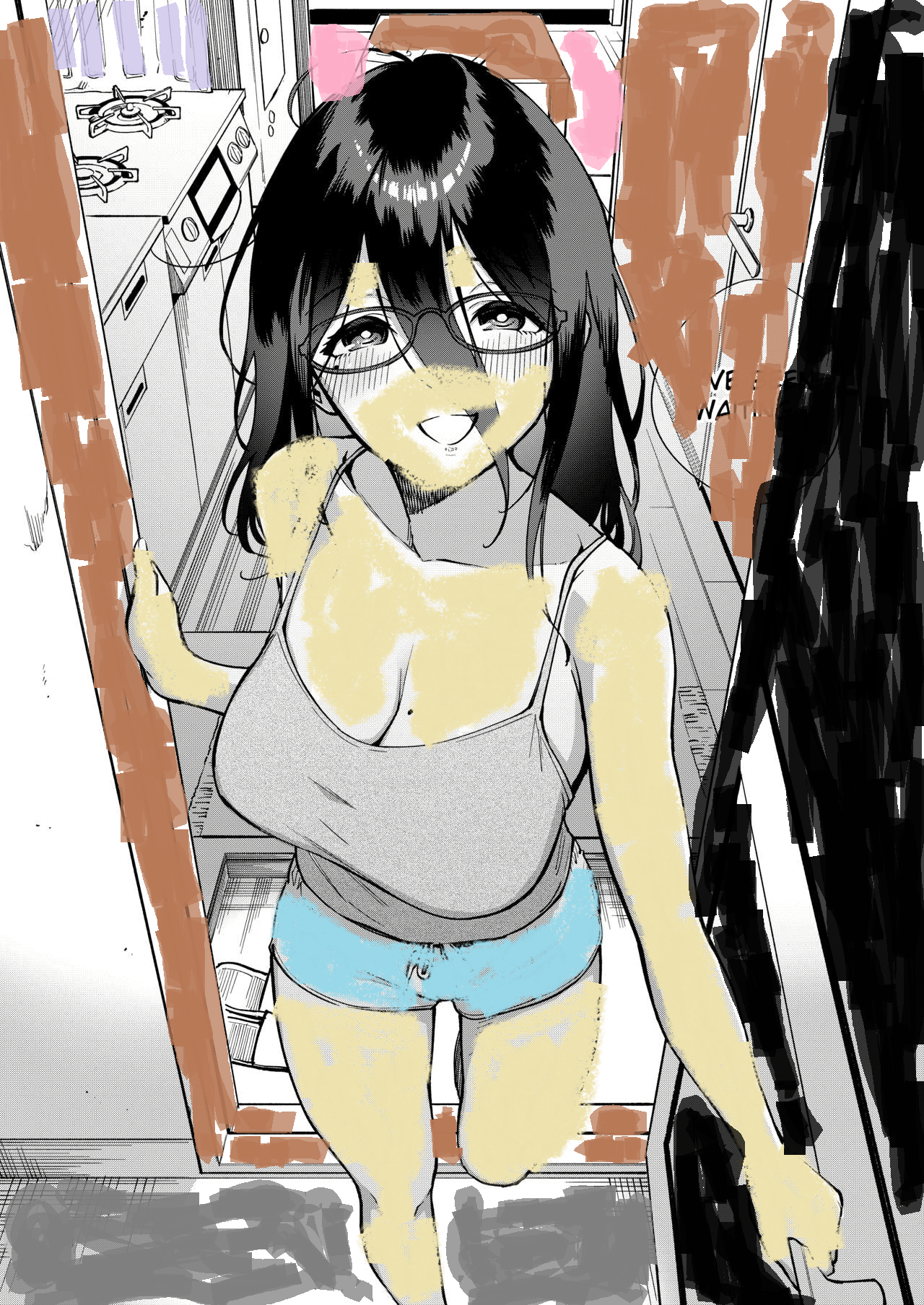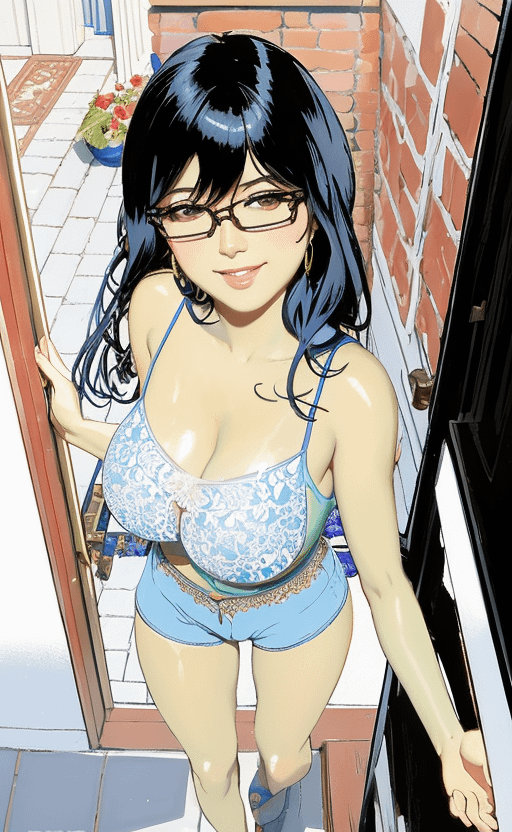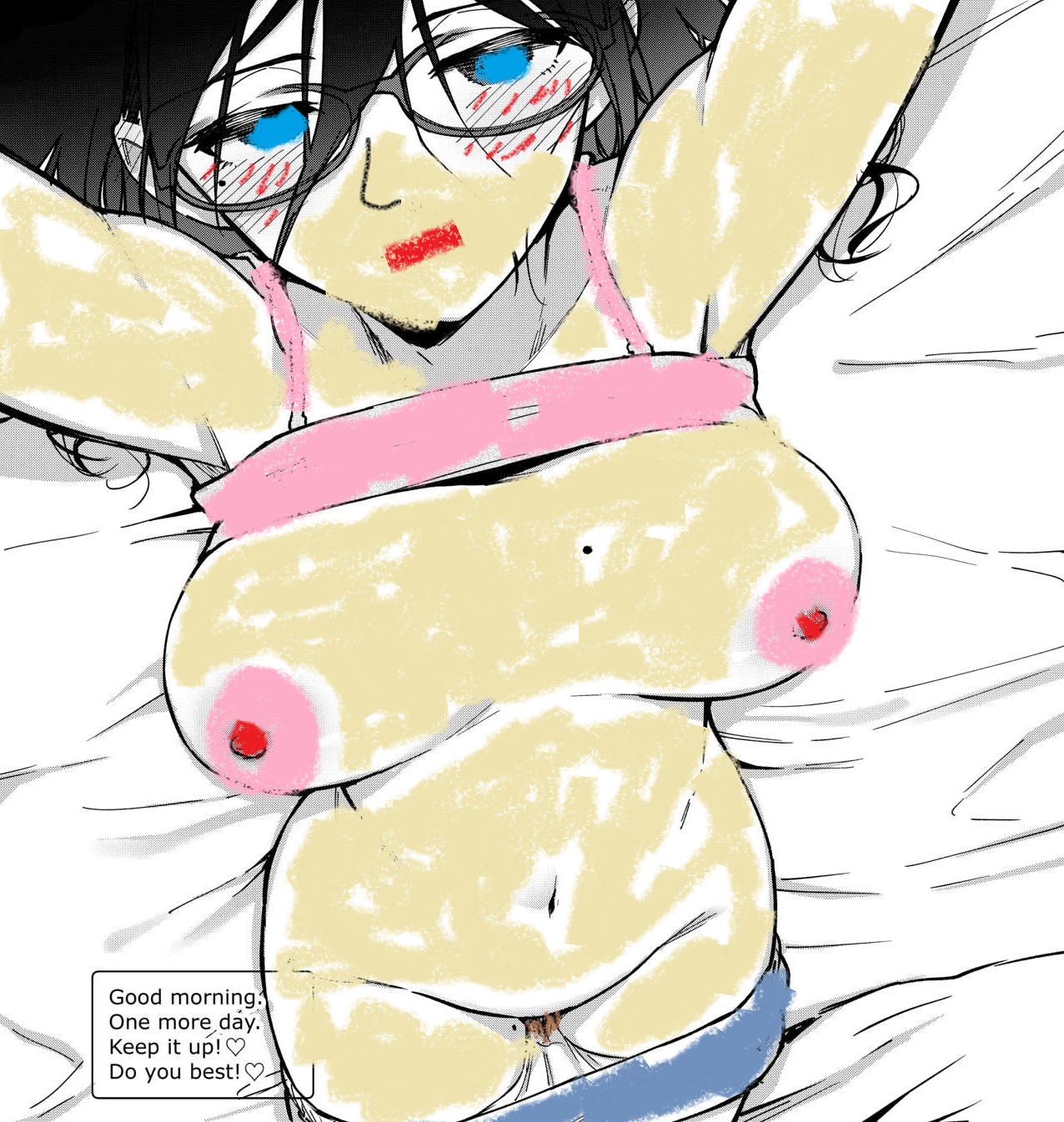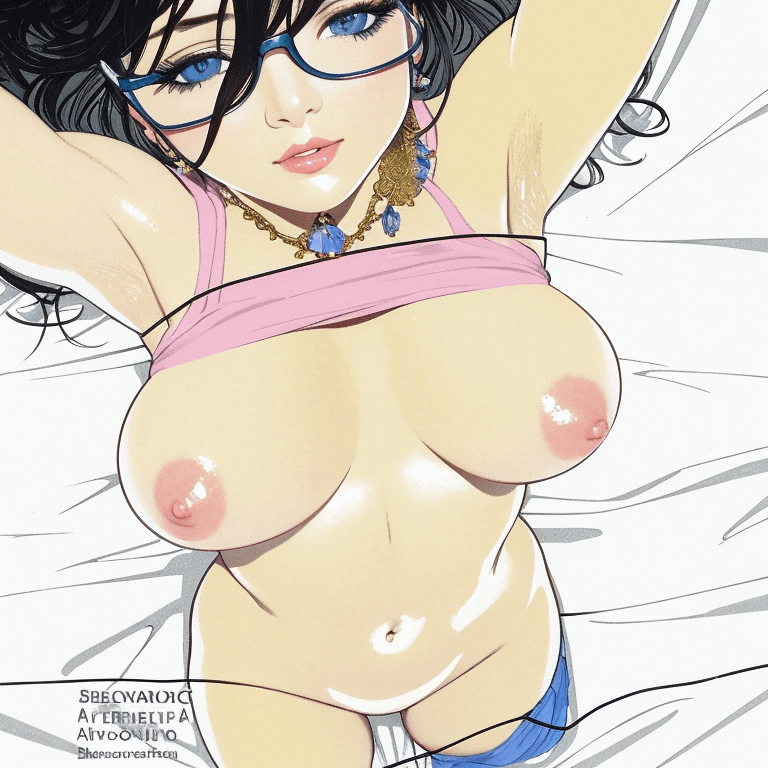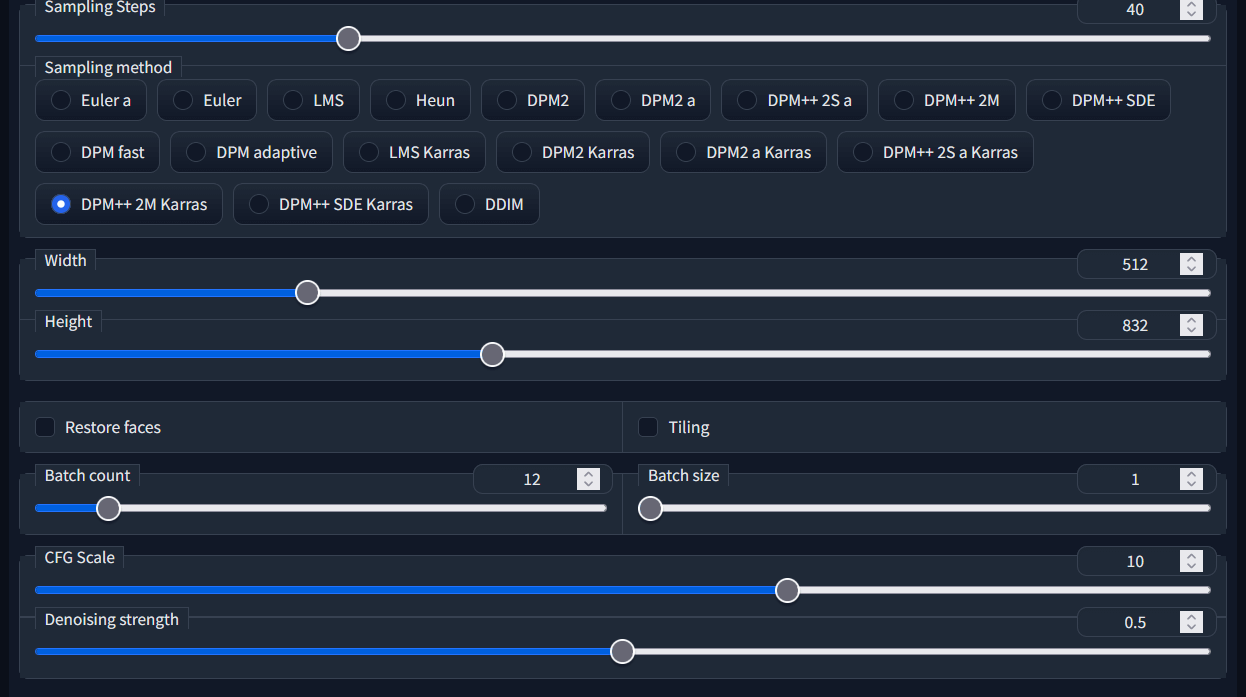If you are like me, sometimes you have an idea for a scene or pose, but either can’t describe it well enough, or even if you can, the model refuses to give you what you want. Or maybe you have a favorite manga or comic with some poses that really do it for you, and you’d like to be able to reproduce it and change some things. If you have the Automatic1111 WebUI, this guide can help you.
In the image gallery above, you can see my process for colorizing a hentai doujin pose which I like to call the “idiot with a crayon” method. While this is the style I decided to showcase for the guide, you can also take a still from a movie and get similar results, you just skip the coloring step.
Step 1: Find your target image, open up MSPaint (or equivalent) and start scribbling some color on there. If you know how to use photoshop, you can use the clone tool to remove text boxes, logos, etc if you want, but it isn’t necessary. When you are done coloring, crop it if necessary and save that MASTERPIECE somewhere.
Step 2: Head over to the img2img tab of the Automatic1111 WebUI and drop your colored image in the box. Then you need to describe what you see in the prompt box. Depending on how much experience you have, this may be difficult, but just try your best. It helps to know photography terminology, etc, but you can brute force it as well if you are patient enough. General prompt construction I follow is describe the subject, then describe the style. If you are trying to CHANGE the style, instead put that stuff at the start. Try both ways if you are having trouble getting results. Then use your normal negative prompt.
Step 3: Adjust your resolution to match the image. If you can’t get it 1:1, select “crop and resize” and it will crop the areas that are not highlighted in red. This is preferable to stretching or squeezing the image in most cases.
Step 4: Take a look in the gallery at my settings, the important one for this step is “Denoising strength” which scales from 0 to 1. At 0, it will ignore the prompt completely and reproduce the same image. At 1, it will ignore the image completely and just use the prompt. We want to keep the pose, but make some changes, so I usually start with 0.5. Steps, CFG, Sampler and batch count are all up to you. If you are a new user, my settings are good enough as a base. If your image is simple and you are confident in your prompt, you can crank the denoise up to start as well (I wouldn’t go higher than 0.7).
Step 5: Hit generate and see what you get. Depending on how complex the image is, and how difficult the pose is, you will get a lot of blobs. If you get nothing BUT blobs, you need to lower your denoising strength and try again. If you get some good generations, replace your scribbled image with that one by hitting “send to img2img”, and hit generate again.
Step 6+: From here, you just slowly refine until you get what you want. For colorizing images, you will often get light colors unless you spend a lot of time on the original scribble. If you want to speed up the process, take one of your decent generations into an image editing program and increase saturation (brighter colors), or decrease gamma (darker colors), then plug it back in and start again.
To change from realistic to anime or vice versa, You may need to go up to 0.6 denoise, which may be an issue depending on the complexity of your image. If this happens to you, just slowly step denoise down until the style starts to change, then plug in slightly changed images in succession to slowly change things.
This may seem like a lot of steps, but it is a lot easier than it seems, and depending on what you are going for, a lot easier than trying to get a raw txt2img.
Hope this helps you out, have fun! If you have any questions, I will try to answer them. Also if you are better than this at me and have some corrections, please don’t be shy! I am just a guy who spends too much time on this, not an expert.
Edit: Also one important note since I’m sure it will be asked. If you are trying to generate things base SD is bad at, such as dicks, vaginas, buttholes, sex toys, etc, you need a model that can draw those things or you are wasting your time. You can img2img a dick all day in base SD and you are gonna get a vaguely dick shaped pink blob or some random other strange thing 99.9% of the time.
Edit2: Another thing to remember is you don’t have to keep everything from the original image. Want a sexy blonde instead of dark hair? Put that in the prompt. Don’t want glasses? Don’t put it in the prompt. Want Asian instead? You get the idea.