Yoga poses are objectively hard with SD. The model doesn’t understand body parts and limbs in weird configurations, and it doesn’t know the names of the poses. So all of these creations start with a reference image and a control net.
Instead of giving you a one-size-fits-all workflow (which doesn’t exist), here are some tips to generate these.
* I start with a reference picture, and put that in a Canny control net. Depth doesn’t work as well. I let the control net active for the first \~50-75% of the iterations to avoid the artifacts at the edges.
* Canny works best with a clean background, so it focuses more on the person. If the reference image has a busy background, you can just paint over it with a brush in a photo editor.
* The prompt for these becomes less meaningful, so it usually just is “Nude woman doing yoga, best quality”. It does listen to skin color, ethnicity, and some clothing (yoga pants), but don’t even try to hint with the name of the yoga pose.
* Even then, more often than not you get weird clumps of flesh. Be patient.
* Then I go into the image area by area and refine it using img2img. This can be frustrating as some intimate parts SD is already not good at will be even harder if the area is in an unusual orientation. Sometimes is helps to flip the image by 90 degs left/right and refine on that.
* For the area-by-area refinement, it can be useful to add additional terms to the prompt, such as “foot closeup”, etc. You get the idea.
* In general (not just for these yoga poses), the image editor is your best friend. Going back and forth and blending the good parts of the creations together is key.
I hope this helps.