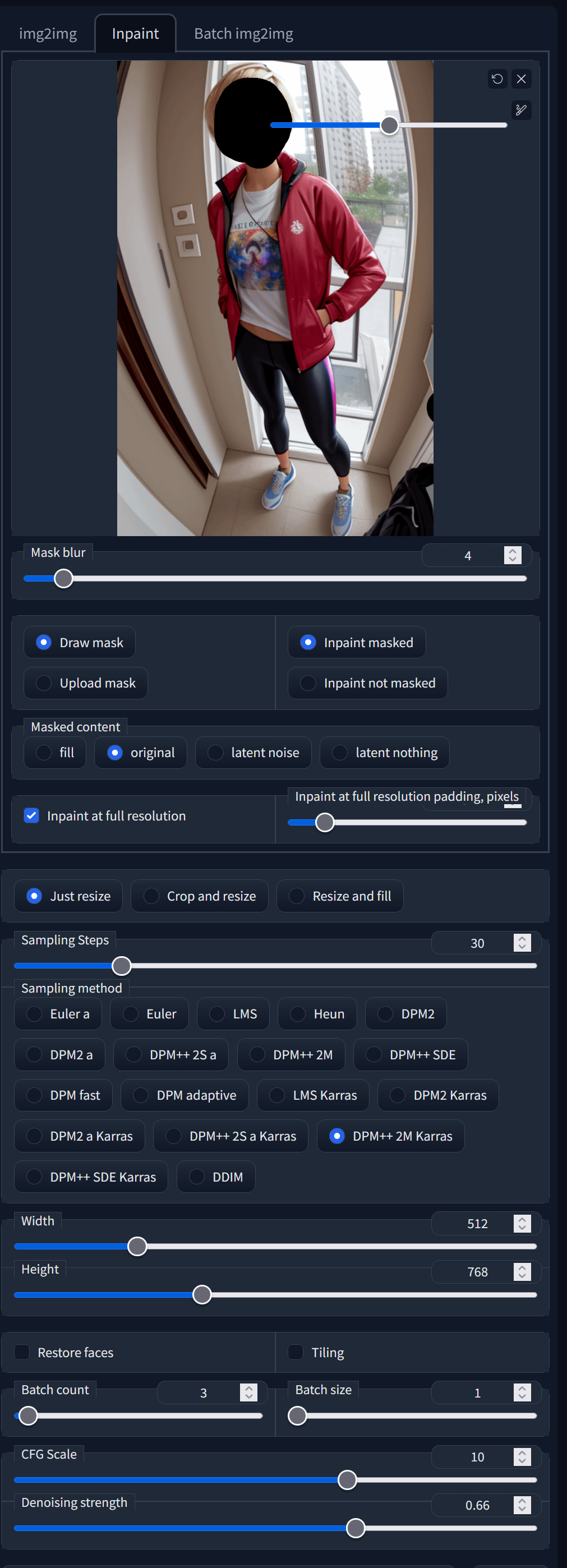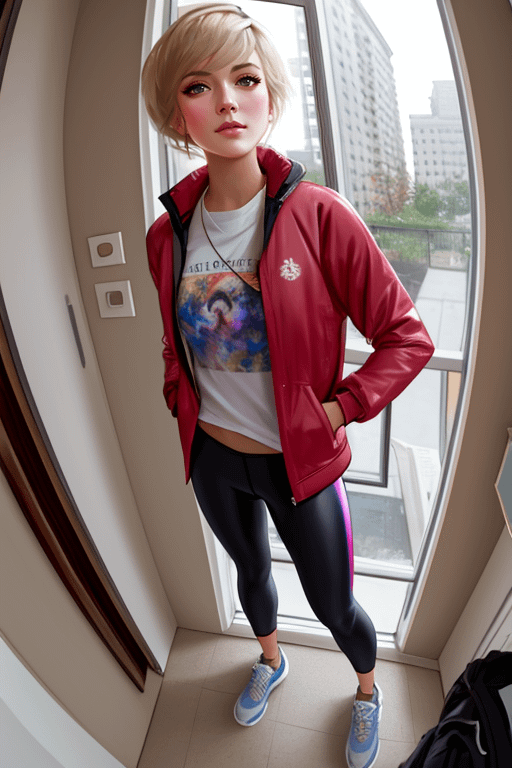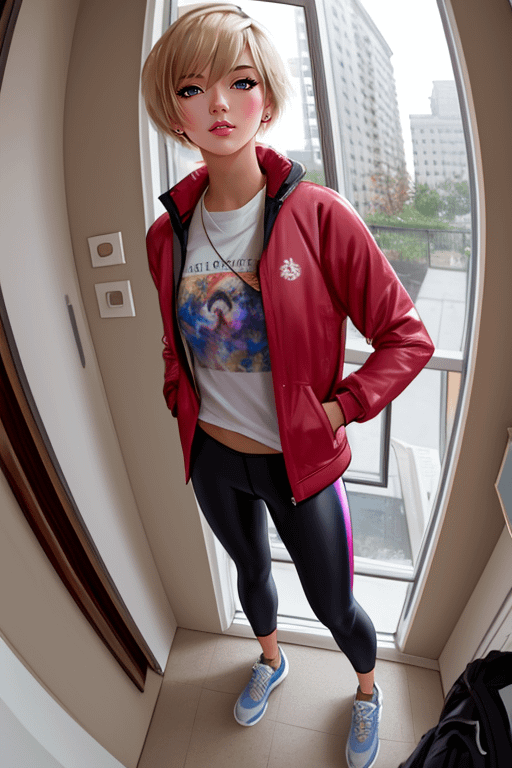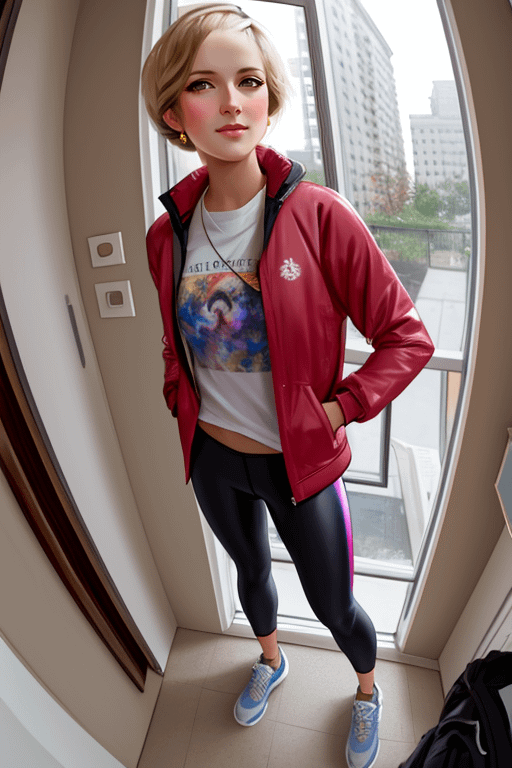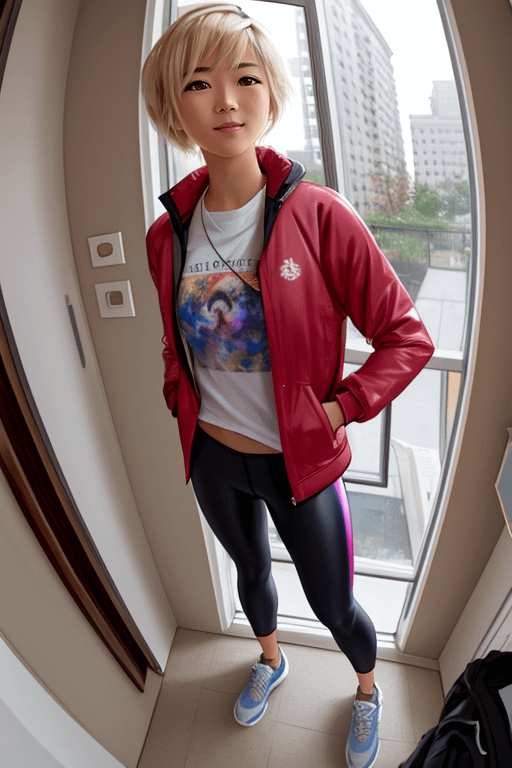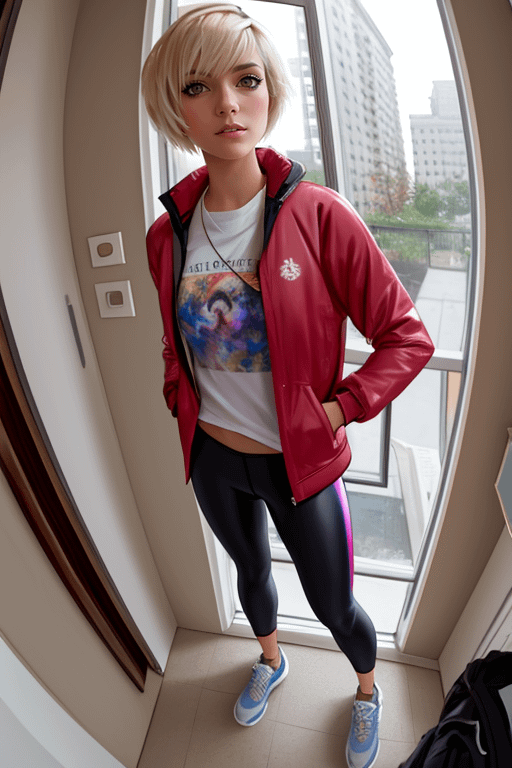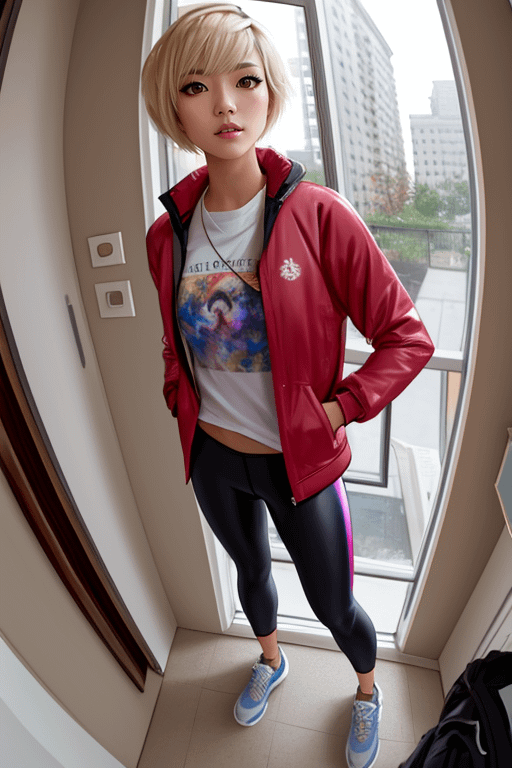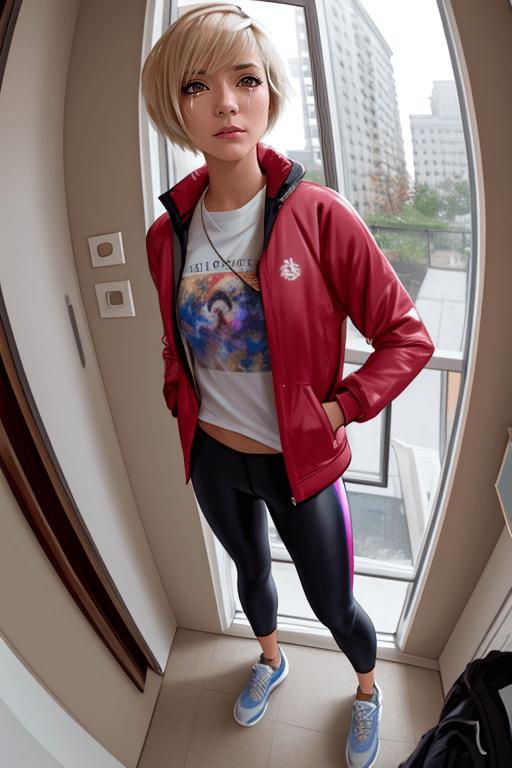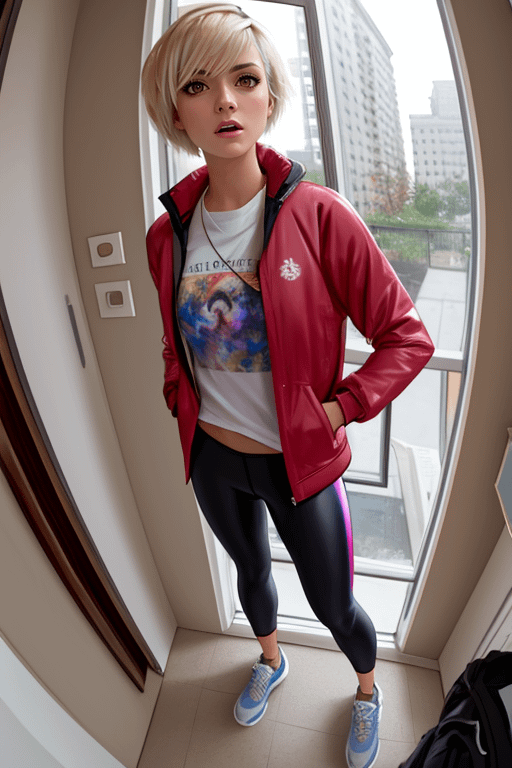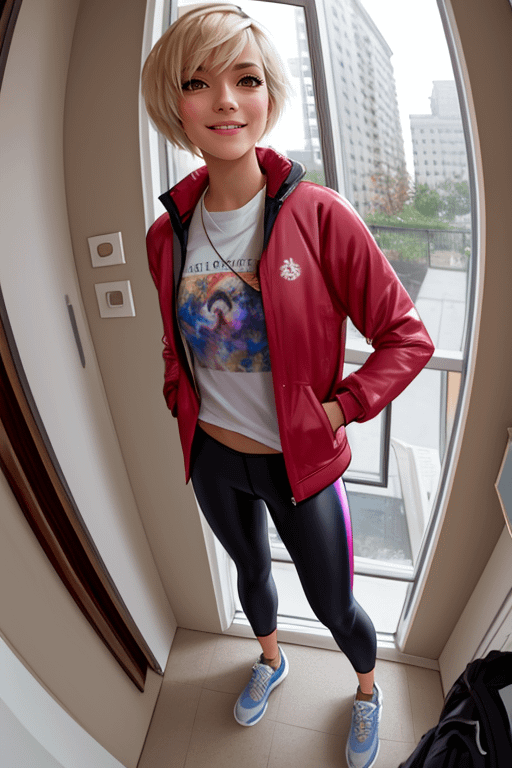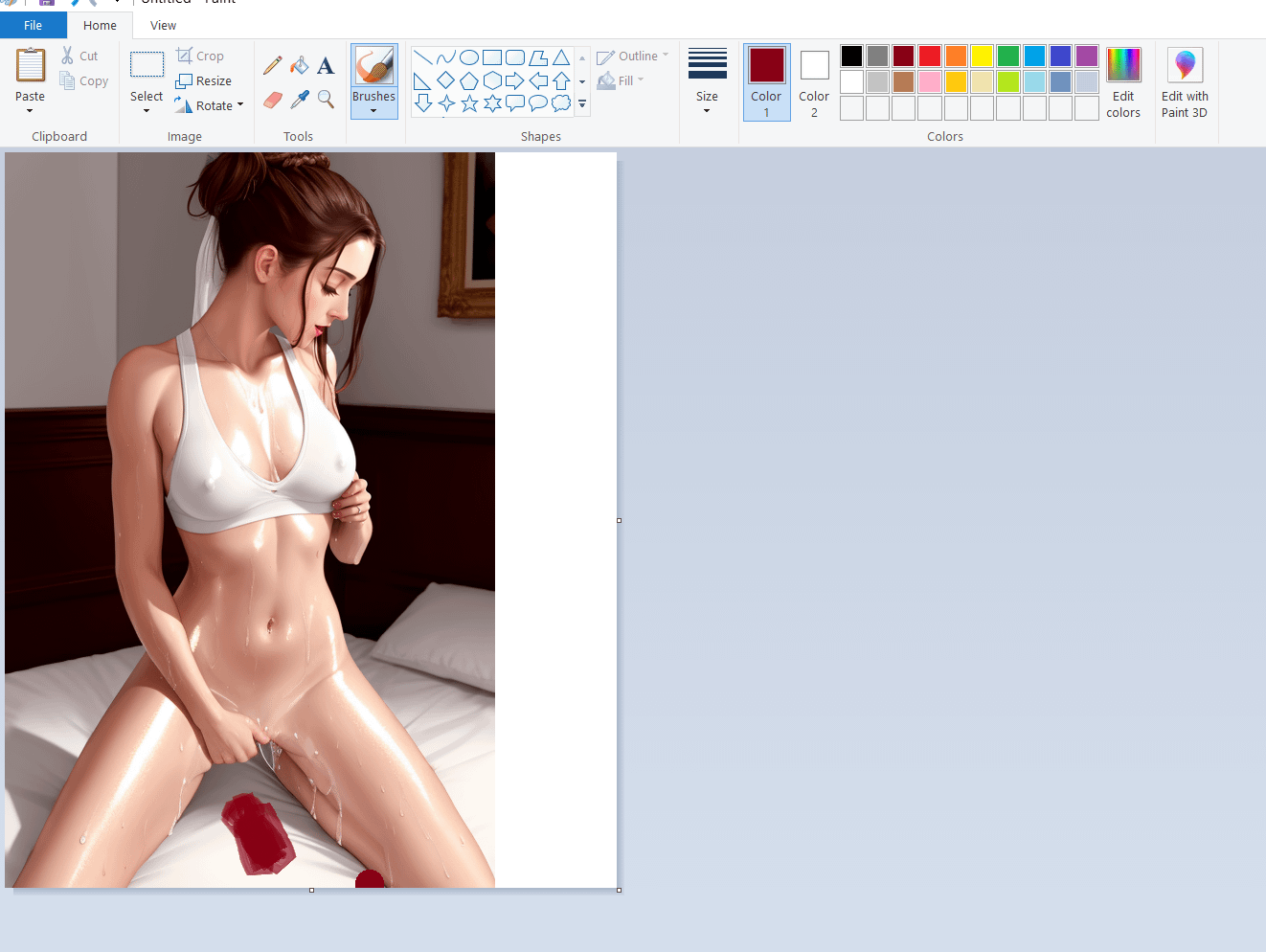I have had a lot of requests for how I create my images, so this post is a small guide with examples on how I do my image creation. I want to stress from the start that I am not an expert. This is simply how I do things as of today, 12/15/2022, as a stable diffusion enthusiast and person with too much time on my hands.
Prior to stable diffusion, I had and basically still have zero experience with programs like photoshop or image editing in general. There are almost assuredly easier ways to do everything I am going to talk about, so if you read this guide and see something that could be simplified, feel free to laugh at me, or even better, let me know in the comments. I would love to improve my process, as I am essentially fumbling around in the dark. This is just my attempt at sharing the knowledge I have gained as an idiot newbie, in hopes that if others have the same problems and I can save them some headache. On to the guide.
This imgur album is a basic guide to the super duper basics of inpainting if you are starting from 0. I wrote this up a few months ago, but everything in it still applies. If you are just starting out with the automatic1111 webui, and the word “inpainting” is greek to you, start with this: https://imgur.com/a/43f1N8P , you can also watch this video (not mine): https://www.youtube.com/watch?v=XI5kYmfgu14
You can also see a basic guide in the gallery of this post. The second image has the settings you need (resolution should match your own image, other than that you can copy all settings, or use your own if you use different samplers). For the prompt, I just described the woman’s face, and then the gallery descriptions were added to the start of the prompt. If you take nothing from this, here are the 2 tips that will improve your inpainting more than anything else: Check “masked content: original” and “inpaint at full resolution”. **Edit (JAN 2023 update: “inpaint at full resolution” is now called “inpaint area: only masked”.**
For a more complete guide on adding things to images as I did with the dildo in the gallery, you can see my old post here, the same concepts apply: https://www.reddit.com/gallery/z7k9xw
For those of you who want specific examples of my workflow, these are the guides I put together. I have been procrastinating and generating lesbians instead, so they might be a bit rough. I will answer all questions in this thread (starting after around 6pm eastern today) if there are any.
You will need an image editing program. I use GIMP (https://www.gimp.org/), because it is free. Unfortunately, it is a pain in the ass to use, so I use it as little as possible. You could also use photoshop if you have it, or Krita, or probably dozens of others. I find myself needing 2 things: the ability to delete things, the ability to move things. If you are a photoshop pro, and you know how to use layers, you can do this much easier than I have done here. I find these complicated image editing programs very confusing and also difficult to find information on specifics, so if you have better methods, I am all ears.
Here are the full workflows of 4 images:
Workflow 1 (no reflection vampire image): https://imgur.com/a/snkVqRe
Workflow 2 (how to use clone stamp and free selection in GIMP): https://imgur.com/a/iV0WRv2
Workflow 3 (clickbait image workflow): https://imgur.com/a/qnwvGte
Workflow 4: https://imgur.com/a/Tdp2DEL
As always, have fun. I procrastinated in posting this for a while, so I am sure I will add things and have forgotten things. Be sure to check back or comment if you find something confusing.